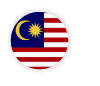- Visit the SelfCare Sign In page and enter your redONE mobile number and password to login.
- In the SelfCare Homepage, select Download & Pay Bill.
- To pay your bill, select Pay Now.
- Enter the amount that you want to pay in the Amount column and click Proceed.
- Select your preferred payment choice of Credit Card or Online Banking
- Tick on the Terms & Conditions box and click Proceed.
- You will be directed to the payment page based on the payment choice you selected.
- Enter all the necessary details, tick on the required checkbox(es) and click Proceed.
- Print out the statement/receipt after the payment is completed.
NOTE: Please allow one (1) working day for any payment made via online banking to be reflected in redONE Selfcare system.